Let’s level up in our Scratch abilities. You know the basics, you can make a game, now let’s make it interactive. In this video, we will have the following: a timer, a score, two characters that can help you get positive/negative points, and a way to win or lose in the game.

Check it out: To get started, watch the tutorial video below to understand how you can use variables and conditionals to make an interactive click-based game in Scratch.
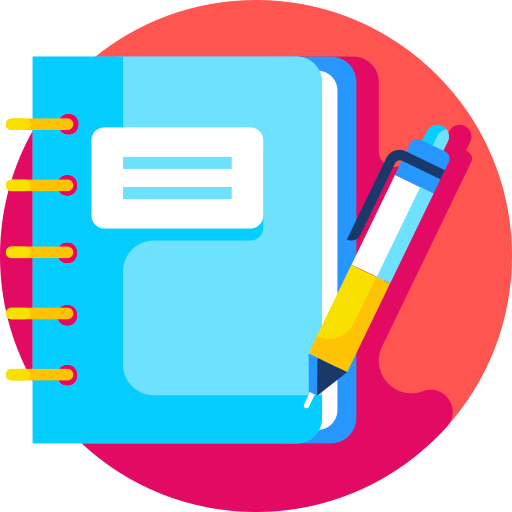 Try it out: Go to Scratch and try adding the extra features of your click-based game with variables and conditionals.
Try it out: Go to Scratch and try adding the extra features of your click-based game with variables and conditionals.

Challenge Yourself: Can you add another rule to your game? Like extra items to collect or a way to move on to another level?

Share Your Work: Let us know how you are doing. Share your Scratch project with iamtheCODE by tagging us on social media using the hashtag # VirtualCodeClubs